Small businesses that leverage data-driven local digital marketing strategies see, on average, a 30% uptick in foot traffic within six months.¹ Thus, harnessing real‑time metrics can transform your neighborhood presence into measurable growth.
Below, we list seven actionable, measurable tactics to help local business owners implement data-driven local digital marketing strategies. Each point provides clear steps and tools to track performance.
1. Leverage Hyper‑Local Long‑Tail Keywords
 First, begin with keyword research that reflects your exact service and location. By targeting long‑tail phrases like “family dentist downtown Chicago hours,” you’ll attract ready‑to‑buy customers.
First, begin with keyword research that reflects your exact service and location. By targeting long‑tail phrases like “family dentist downtown Chicago hours,” you’ll attract ready‑to‑buy customers.
Use tools such as Google Keyword Planner or AnswerThePublic to identify these low‑competition gems.
Tip: Update your website’s page titles, headings, and meta descriptions with selected keywords to boost local search rankings.
2. Optimize Your Google Business Profile
 Next, ensure your Google Business Profile is complete and regularly updated. According to Google, businesses with optimized profiles get 70% more clicks to their websites.²
Next, ensure your Google Business Profile is complete and regularly updated. According to Google, businesses with optimized profiles get 70% more clicks to their websites.²
-
Verify your address, hours, and phone number.
-
Add high‑quality photos weekly.
-
Post offers or events monthly.
Doing so not only enhances visibility but also feeds data into Google’s local pack algorithm.
3. Employ Geofenced Social Ads
 Moreover, run data‑driven ad campaigns on Facebook and Instagram using geofencing. By defining a radius—say, two miles around your storefront—you can:
Moreover, run data‑driven ad campaigns on Facebook and Instagram using geofencing. By defining a radius—say, two miles around your storefront—you can:
-
Show promotions only to nearby users.
-
Track impressions, clicks, and conversion rates in Ads Manager.
-
Adjust bids in real time based on performance.
Thus, you spend ad dollars more efficiently and gather insights on your ideal local audience.
4. Capture and Nurture Local Leads via Email
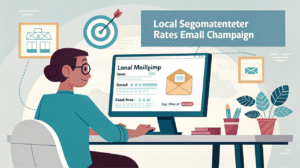
In addition, integrate email marketing tools like Mailchimp with your point‑of‑sale system. Then:
-
Segment customers who visited your store in the last 30 days.
-
Send personalized offers and track open and click‑through rates.
-
Analyze which promotions drive the most in‑store visits.
By using campaign data, you’ll refine your messaging and improve loyalty among local patrons.
5. Monitor Local Reviews and Sentiment

Also, systematically track reviews on Yelp, Google, and Facebook. Use a tool such as Google Alerts to:
-
Get instant notifications of new reviews.
-
Categorize feedback (positive, neutral, negative).
-
Respond promptly to improve your star rating.
As a result, you build trust—and data on review trends helps you pinpoint areas for service improvement.
6. Analyze Foot‑Traffic Trends with Wi‑Fi Analytics

Furthermore, deploy free or low‑cost Wi‑Fi analytics (e.g., Purple, Zenreach) to capture anonymized foot‑traffic data. Then you can:
-
Measure dwell times and repeat visits.
-
Correlate in‑store traffic spikes with specific campaigns.
-
Adjust operating hours or sales events based on usage patterns.
Henceforth, your decisions rest on solid visitor metrics rather than guesswork.
7. Track ROI with a Unified Dashboard

Finally, consolidate all data—ad performance, web analytics, email stats, and foot‑traffic metrics—into a dashboard using tools like Google Data Studio. This unified view allows you to:
-
Compare channels and allocate budget dynamically.
-
Spot underperforming campaigns at a glance.
-
Report results in real time to stakeholders.
Such a dashboard closes the loop on data-driven local digital marketing strategies.
For a deeper dive into developing a comprehensive digital marketing plan, explore our Complete Guide to Building a Digital Marketing Strategy.
“SEO for Small Businesses: Everything You Need to Know,” Visit Investopedia




